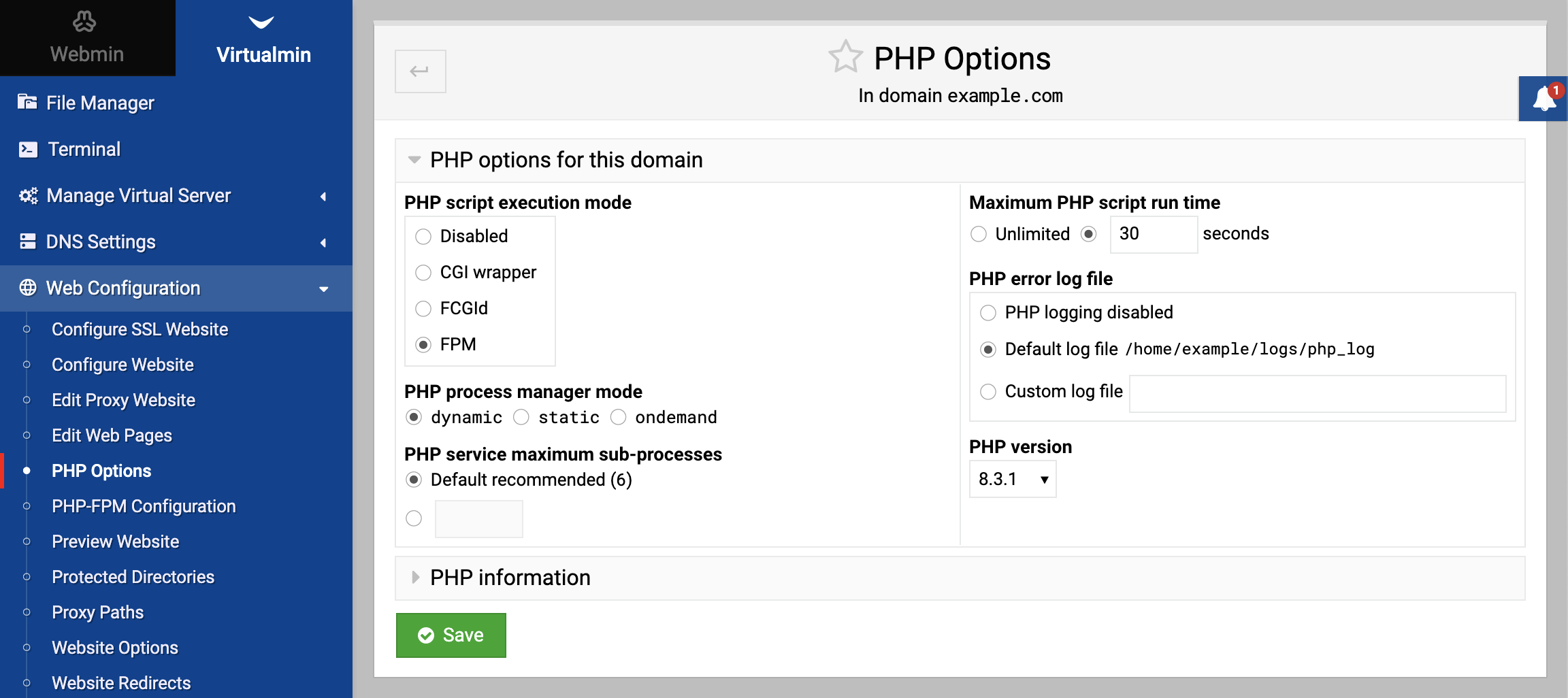Virtualmin allows the selection of different PHP versions and execution modes for each domain. The recommended execution mode is FPM, but CGI/FCGId is also available, enabling per-directory PHP version settings.
Installing additional PHP versions
On RHEL, Alma, Rocky, Oracle, CentOS Stream and Fedora Linux
- Install Remi repository
. /etc/os-release && repo_dir=$([ "$ID" = "fedora" ] && echo "fedora" || echo "enterprise") && dnf -y install "https://rpms.remirepo.net/$repo_dir/remi-release-$(rpm -E %$ID).rpm" && dnf clean all - Install PHP packages
dnf install php81-php-{cli,fpm,pdo,gd,mbstring,mysqlnd,opcache,curl,xml,zip}- Replace
php81with the desired PHP version, e.g.,php83. - Check available PHP versions and extensions in the Remi Repository or use
dnf search php.
- Replace
On Debian
- Enable Sury/PHP repository
apt-get -y install apt-transport-https lsb-release ca-certificates curl && curl -sSL -o /usr/share/keyrings/debsuryorg-archive-keyring.gpg https://packages.sury.org/php/apt.gpg && sh -c 'echo "deb [signed-by=/usr/share/keyrings/debsuryorg-archive-keyring.gpg] https://packages.sury.org/php/ $(lsb_release -sc) main" > /etc/apt/sources.list.d/sury-debian-php-$(lsb_release -sc).list' && apt-get update - Install PHP packages
apt-get install php8.1-{cgi,cli,fpm,pdo,gd,mbstring,mysqlnd,opcache,curl,xml,zip}- Replace
php8.1with the desired version, e.g.,php8.3. - Check available PHP versions and extensions on the SURY website or via
apt-cache search --names-only ^php.
- Replace
On Ubuntu
- Enable Ondrej/PHP repository
LC_ALL=C.UTF-8 add-apt-repository -y ppa:ondrej/php && apt-get update - Install PHP packages
apt-get install php8.1-{cgi,cli,fpm,pdo,gd,mbstring,mysqlnd,opcache,curl,xml,zip}- Replace
php8.1with the specific version, e.g.,php8.3. - Check available PHP versions and extensions on the Ondrej PPA website or via
apt-cache search --names-only ^php.
- Replace
Installing additional PHP extensions
In order to add additional PHP extensions, for all PHP versions installed on the system, use the following command:
Debian and derivatives
for php in $(ls /etc/php); do sudo apt-get install -y "php$php-"{curl,intl}; done
EL systems
for php in $(scl list-collections 2>/dev/null | grep 'php' | sed 's/$/-php/') php; do for ext in curl intl; do sudo dnf -y install "${php}-${ext}"; done; done
A command above will install the curl and intl extensions for all PHP versions installed on the system. You can replace the names of the extensions with the ones you need to have installed.
Configuring default PHP version
After installing another PHP version:
Verify in Virtualmin: Log in, go to System Settings ⇾ Re-Check Configuration. Among other information, you should see available PHP versions and execution modes.
Set default PHP version: Configure the default version for new virtual servers in System Settings ⇾ Server Templates ⇾ PHP Options page. For specific virtual server, set the PHP version in Web Configuration ⇾ PHP Options page.